Ok, I now have a computer with Win2k on it, and it's running just fine. I have my essentials installed, and just have to finish up installing other software tomorrow.
The only thing that isn't working properly is the display. I have two monitors running off an ATI Radeon 9200 card, but they will run only in either 'clone' or 'extended desktop' modes, i.e. either both monitors show the same thing, or they stretch my desktop out over 2048 px. I want to have one monitor running my desktop, and the other one acting simply as extra screen real estate. I do not want my desktop and start bar stretched over two monitors. It does horrible things to Johnny Depp.
One of my friends and I did a net meeting and he ferreted through my settings, but we had no luck trying to fix it. Where you should get two monitors showing in the Display Properties/Setting tab, I just get the one. ATI seems to know I have two monitors, thought, but yet they don't show up.
Anyone have any clues? Please?
Tell you what is weird is letting someone else control your mouse and desktop. It's like having a ghost in the machine.
Success… mainly
Previous post: Beep … beep … beep … beep … beep …
Next post: Squeaky clean and minty fresh!



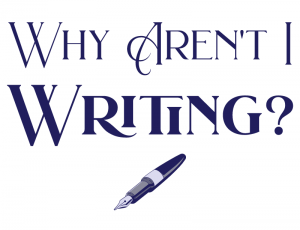

Comments on this entry are closed.