So, I finally wiped my second hard drive which had – until the Great OS Clean Install of 04 – been my primary HD, and copied all my music files over to it. All my data files, every single one of them, had been copied over the network to another machine before the reinstall, then burnt onto DVD to both archive them and make for a more convenient transfer back onto my computer.
Recently I was given an iPod (oooh! aren't they gorgeous!), but it wasn't until I'd opened up iTunes in order to transfer my music to my iPod that I realised how messy all the metadata was. I had been used to dealing with my library using folder and file names as a metadata for sorting, but irritatingly iTunes doesn't allow that.
The first mistake I made was that I unknowingly had 'keep library organised' checked in the preferences of iTunes, so the first time I imported all the files it totally bolloxed my filing system, splitting all my compilation folders out into their component parts, renaming and refiling everything. Well, gee, thanks, but no thanks. I deleted my entire library and started again.
I detest the arrogance of software developers who create a default preference of 'Please Mess With My Stuff'. I know how I want things organised, and I don't appreciate software that comes along and screws up my filing system. It's like having someone rifle through your bookshelf and put everything in alphabetical order, when you have them ordered by preference.
Second time round, I decided to do it all in stages. I emptied off one DVD, tidied up the folders and file names a bit, then imported into iTunes, but iTunes can't deal with out-of-date file paths. I can't see an option to purge out-of-date file information. Ok, so wait… here we have software designed, apparently, to deal with large music libraries and I can't find a purge?! And what's more, when one reopens iTunes, it can't even remember which tracks it can't find. Useful!
I started looking then at creating playlists. Smart playlist is kinda cool, yes. But what I used to do was create CD compilations from my existing collection by ripping a track here and a track there and shoving them all into one folder, which I could then burn to CD really easily. Other music players allow me to create a new playlist, then nominate a folder as the source for that playlist. Not iTunes, oh no. Can't do that. Have to go through my library and pick out each tune, one by one. Blerugh.
Because of this, I can't rely on my folder/filename metadata, which means that tracks with poor metadata get sort of lost in iTunes. Poor metadata is really a fact of life if you've got a bunch of MP3s, but yet iTunes relies on it for all its sorting and it doesn't make fixing it easy.
By this point I was getting really pissed off, a condition not helped by the fact that criticising iTunes is heresy in some parts.
Having come to the unpleasant conclusion that, in order to be able to benefit fully from my iPod and my MP3s, I was gonna have to fix a lot of metadata, the next question was How? Kevin suggested I get hold of MusicBrainz, a little app which checks your MP3, searches for metadata online, then fixes your ID3 tags and file names. (It'll do your folder names too, if you want it too, although that and the file renaming is easily switched off. Bonus points for MusicBrainz for giving me the option. In fact, for some folders this is really useful because for some reason some filenames got b0rked in archiving process.)
I have to say, MusicBrainz is great. It finds most of the metadata for most MP3s, and it's pretty easy to add information for the less common stuff in my collection. It's a laborious process to go through each folder and fix the metadata, but I'm ploughing through it slowly.
One problems is, though, that I am gonna have to go back to iTunes, delete the current library and reimport everything again because it can't purge dead files. Tedious. It's a good job that I hadn't got too far with sorting out my playlists, really.
So in conclusion, MusicBrainz is great, iTunes sucks ass.
iTunes, MusicBrainz and metadata
Previous post: Keeping it in perspective
Next post: Street teams fail to take full advantage of social tools



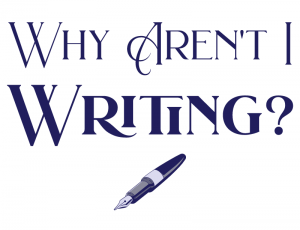

Let me get this right – not only have you been given a powerbook. You've also been given an airport card and now you've been given an ipod???
Publish a book/post and tell us all your secrets!
mark
I hate itunes too! I hate the fact that it doesn't recognize dead files either, but worse, if I try and add a folder that I've added some new songs in but don't remember which songs and I don't feel like deleting those in the library or checking whatever, I try and add the folder and it just adds duplicates. It doesn't recognize that I want to replace duplicates. So retarded..I hate it.
Comments on this entry are closed.