With several creative projects on the go, plus a mortally wounded business to rescue, I am currently finding it a little challenging to get moving of a morning. I’m so used to my To Do list being on fire – with too many tasks that should have been done yesterday or, preferably, last month – that this current lull brought on by the end of Ada Lovelace Day is proving difficult to navigate.
So I’m going back to basics and looking at ways I can create some clarity and structure that will help me make the most of my time.
Refining my To-Do list
To-Do lists are possibly the oldest productivity tool we have and many words have been spilt about exactly how best to maintain them. There are countless apps and websites to manage them, a lot of which let you set an incredible level of detail for each task such as allotting it to a project, adding a deadline, and defining multiple statuses that each task might progress through.
The dirty truth is that it doesn’t really matter which app you use or whether you prefer to rely on pen and paper, so long as you actually keep your list up to date and refer to it regularly. Equally, amongst all To-Do list tips, there’s only one that’s genuinely essential:
Each to do item must be a single, well-defined task that can be executed without requiring further clarification.
So ‘Write report’ is not a task, but ‘Draft report structure in bullet points’ is. Quite often, if you’re looking at your To-Do list and feeling overwhelmed by it all and unsure where to start, it’s because you have written down a list of projects, not a list of tasks.
Luckily, the fix is relatively easy: rewrite your list and make sure that each item is a single action that you have clearly defined and could begin without needing to think further about what it means.
My recent switch in focus has meant that I have had to throw out my To Do lists from last year because they were mostly ALD-related tasks that no longer need to be done. I have a single To-Do list for each creative project, and they look very, very different to my business list (fewer flames for one thing). It’s really quite discombobulating. But my lists are doing their job and that’s what counts.
Urgent vs Important
Rare is the person whose To-Do list isn’t, to all intents and purposes, infinite. As soon as you finish one thing, something else pops up to take its place. Equally true is that not all of the tasks on your list are actually worth doing. But how can you tell what you should focus on and what you should ditch (or get someone else to do)?
Once you’ve written your To-Do list, you can use the Urgent vs Important Matrix, or Eisenhower Matrix, to prioritise it. List your tasks in a two-by-two grid, classifying each task by whether it’s urgent or not urgent, important or not important.
Your main priority should generally be those tasks that fall into the urgent and important quadrant in the top left. Tasks that are not urgent but are important are next in line, or should be scheduled so that they don’t become urgent. Tasks that are urgent but not important need a bit of interrogation: Why are they on your To-Do list and what would you gain by doing them? Can you delegate them or not do them? Anything in the not urgent and not important quadrant just needs striking off your list completely.
You might not be surprised to read that I find this process much harder when I’m sorting through my creative To-Do list than my business list. For decades being creative was something I did when I had time, not during my work day. But now that I’m prioritising a creative life and, indeed, getting paid for it, I’m having to upend a whole lot of routines and mindsets that no longer serve me well. The biggest change is that it’s now OK for me to write my script or research short films or read writing advice books during the day, because that’s my job now. Crikey!
The Pomodoro Technique
On days when it’s really hard to get started, the Pomodoro Technique is perfect. Named after a tomato-shaped kitchen timer – pomodoro means tomato in Italian – it is possibly the simplest way to force yourself to get on with your work:
-
Decide what you’re going to do.
-
Set a timer for 25 minutes.
-
Start.
-
Stop when the timer goes off, and take a 3-5 minute break.
If I am really struggling with focus, I set the timer for 15 minutes – even I can focus for 15 minutes and quite often once I’ve got started I find it much easier to keep going.
The official technique, which was developed by Francesco Cirillo in the 80s, includes more details around counting pomodoros, which is what each bout of productivity is called, into sets of four, recording each completion with a tick, and taking longer breaks after sets. But ultimately, it’s really about just putting a timer on and not allowing yourself any distractions until you hear that alarm go off.
Buddyworking
For challenging days, I buddywork with friends on Slack. We have a channel for it, and I’ll state my goals for the next half hour and then check back in at the allotted time to report on my progress. Holding myself accountable like this is very effective when I’ve got particularly tedious or gnarly tasks on my list that I really don’t want to do – telling someone what I’m going to do creates a commitment strong enough to push me through the difficult task. And my friends will nag me if I get distracted!
Time tracking
One thing that’s easier than losing time to social media, chatting, or making cups of tea is not recognising when you’ve lost time to social media, chatting, or making cups of tea. And worse, if you’ve had the wrong kind of busy day, full of unanticipated or involved tasks, it can be easy to feel as if you haven’t done anything.
The best way to tackle both of these problems is to track your time so that you know exactly how much time you spent doing what. There are quite a few time trackers available, although I use Toggl’s free plan. Using it to track work on particular projects or type of task gives me a clear idea at the end of the day of just how I’ve used my time.
I don’t get too specific with my tasks, so “Admin”, “Email”, or “Newsletter” are sensible categories, but “Sending an email to Scrooge McDuck” is too specific. I am scrupulously honest with myself and turn the tracker off when I check Facebook or go get a glass of water. That way, I know exactly how I’m doing. I aim for five hours of productive work each day, and I always know when I’ve reached that target.
Once you’re in the habit of tracking your time, you’ll gain a useful insight into how your days unfold. Are you taking a longer lunch than you should? Or losing time when you’re switching tasks? Or spending more time on social media than you imagined? A time tracker will help reveal these gaps in your day so that you can make adjustments, such as maybe moving your lunch earlier so that you get a clearer run in the afternoon, or giving yourself a defined break mid-afternoon so that you can regain a little clarity for the last part of the day.
(This post is based on one I wrote for the Finding Ada Network, thus forming a bonus tip for you: Reduce, reuse, recycle! A wise marketing guru once told me to use every piece of content three times – you put the effort in to create it, so make sure you get the most out of it.)

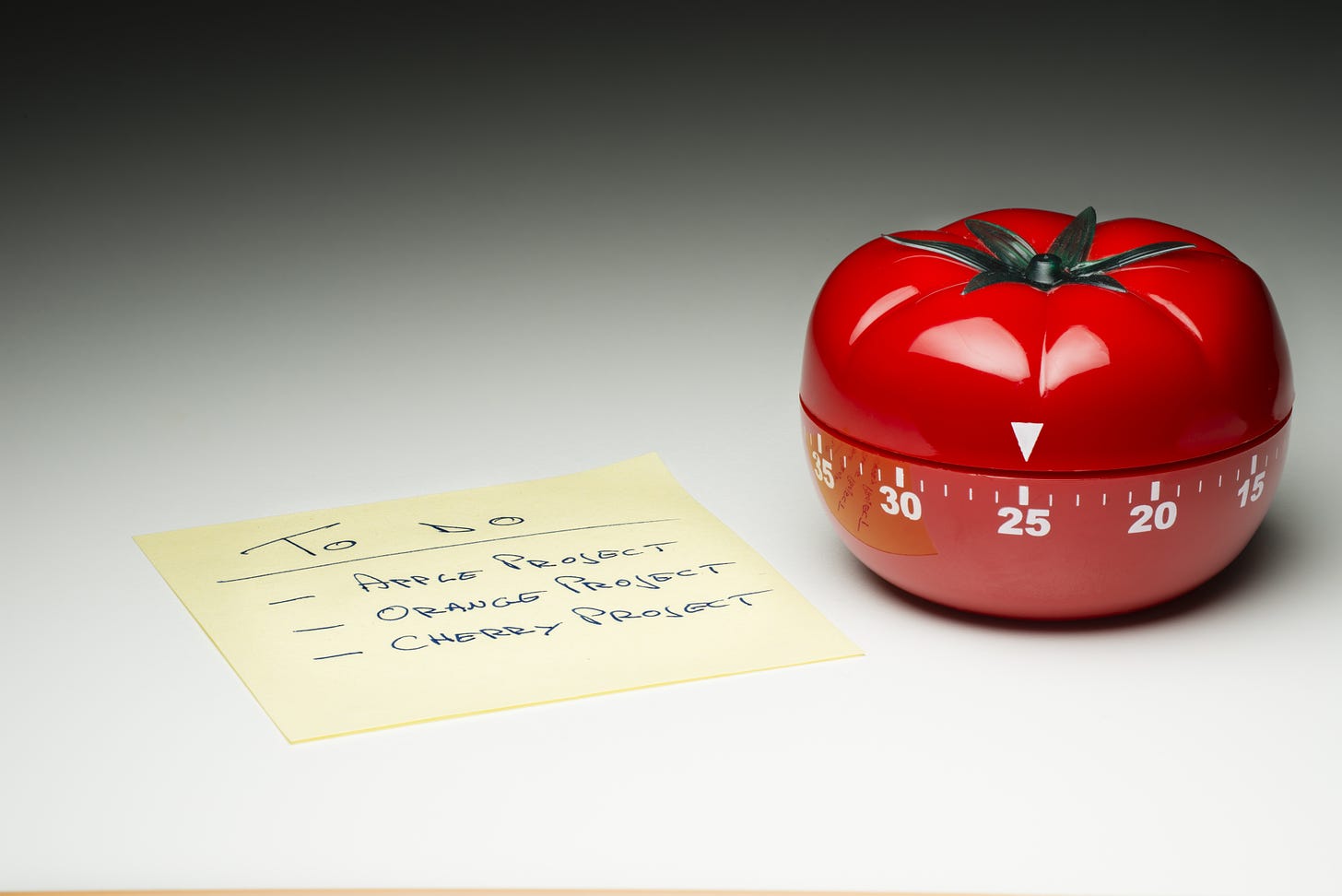



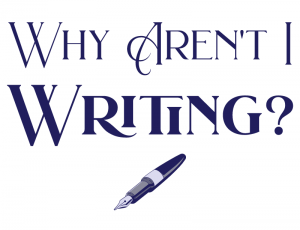

Comments on this entry are closed.