Been having a few problems lately with my iBook, which is now over a year old so out of warranty. Why is it that these things always happen just out of warranty? Anyway, I was very alarmed last week when my Mac suddenly started falling asleep without my shutting it down. It was plugged in and the socket light said it was charging, so I couldn't figure out what the problem was. It would fall asleep on me, then I would wake it up, only for it to fall asleep again.
I consulted my Mac guru friends (thanks guys!) and concluded that maybe the power management unit (PMU) needed a restart, so I followed Apples instructions for a PMU restart and things seemed to get better.
A couple of days later, I'm sitting here typing away, as is my wont, when the screen flickers and then the laptop goes to sleep again. Dammit, I think. That's very annoying. But this time, I actually saw it do it. I'm typing, then it just flickers and goes black. No message, no warning, no nothing. The socket light is orange, saying that it's charging. But when I think about it, it's been plugged in all day and the light was green. Certainly, it's been plugged in long enough that it should be green, not orange.
I check the battery, and the battery is flat as pancake. That'll be why it keeps going to sleep then – not enough power to keep awake. I change over the power brick to my spare, and bingo, it starts to charge properly. I figure that the power pack is at fault, perhaps because the outside ring is c-shaped instead of o-shaped, meaning that it's not touching what it should be touching and is not completing the circuit.
So I used my newer power pack and all seems well.
But today, same problem. iBook has been plugged in all night, with the newer power brick, but when I wake up and turn it on, it lasts a few minutes before going to sleep. I check the battery, and it's down to one flashing light. Oh dear.
So, question is, is it the power brick, or is it the socket? Or is it, perhaps, the PMU or the battery? Guess I'll have to take it to a Genius Bar to find out for sure. Maybe I'll waste hours in the San Francisco store, rather than the UK one because no way am I going have time to get this done before I leave. But if you have any thoughts, please comment. 🙂
UPDATE (1 Sept 06): Ok, so I took the iBook to the Apple Store and to an Apple reseller, and they both sucked air through their teeth in a very disconcerting manner and said how expensive it was going to be to fix. It seems that the problem is most likely to be with the connection between the socket and the motherboard, and fixing it will require a whole new mobo. Which will not be cheap. Now, I haven't had this confirmed because that would mean being without my iBook potentially for 10 days or more, which is just not possible.
My computer is essential to my life – without it, I cannot earn money, pay rent, buy food. It's no exaggeration to say that losing my computer (nevermind the data) would be a disaster. So there is only one thing I can do – buy a new one. I will then back-up all my data on to DVD, and see if I can't then get a proper diagnosis, and prognosis, for the iBook. I'll update here when I do that, in case it turns out to be useful info for anyone else having the same problem.
UPDATE: Today (12 Nov 06) Kevin and I replaced the DC-in board on the iBook, using one we bought for $30 and the iFixit Guides to tell us what to do. Works perfectly now.
My narcoleptic iBook
Previous post: Be' dach chi'n darllen ar hyn o bryd?



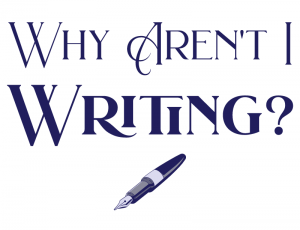

The honest answer is that I don't know, however I have found problems with power connectors on my Macs since back when I had a PowerBook 165 over ten years ago, however the new MagSafe connector on my MacBook Pro seems to have resolved the issue. Does your lead and socket feel loose? Are they set right? If you have a friendly tech, have them look at the way the socket is mounted to the board. This was a problem with my old G3 iBook.
Secondly this shouldn't make a difference but is worth trying: cleaning the contacts on the battery and in the corresponding connections in the laptop.
Worst case: I had much more extreme problems when the logic board went on my iBook, so it may be the warning signs that is about to happen
No, the lead's not loose, but if I wiggle it then the light changes colour, so there's a problem with a connection *somewhere*. Could be the mount on the board, yes.
I just pray that it's not the logic board.
Hmm. sounds very familiar.
I had the exact same problem and the Apple store I took it to, apart from losing my iBook for three weeks in their internal system, claimed it needed a whole new motherboard!
Turned out, according to their techies, that the power part of the motherboard was up a certain creek and could not be fixed.
800 euro later, grrr, I got it back and it has worked fine since.
I still use my auld iBook as it is sooo portable compared to the new MacBook Pro I just bought.
I can flip it open anywheres, whereas my Pro cannot be opened in a cattle-class seat for a bit of movie watchage on-plane. [Not that you can do that anymore anyways].
[But it is way better than my tiny TV for watching movies at home!]
I hope that your problem is different and the solution is affordable.
All the best, enjoy SF
CK
Oh, I really hope it's no that!! I can't afford to splash out that sort of money right at this moment.
Mine ibook G4 died recently as well, but it was more of the logic board says the Apple tech at my local University. I have been told $600 so I definately can relate. I am hoping I can reset the PMU and it might help mine but I doubt it.
I am figuring I'll end up with a used machine similar model off ebay use the old battery, softcase and perhaps the RAM and wifi card to boost another machine.
Alas, my Ti-G4 Powerbook has somewhat similarly given up the ghost. At first I could raise the screen to life by taking out the screws that connect the top to the bottom, and jiggling the wire harness. Then it was okay for a time, but began to seize and require frequent rebootings, only one out of about 10 of which would be successful in actually completing the boot process.
For some reason each time I buy a computer I expect it to last forever. I think there is a reason that Apple Care offers service for only three years.
The saving grace, if there is one, is that I now lust after a MacBook, and plan to get one as soon as they move into second edition. Or maybe some of the bugs have been worked out, and a refurbished MacBook will be the ticket. Last June there was an article that Apple was instructing all authorized service centers to yank the entire main logic board whenever they worked on a MacBook, and replace it with a new one. Hence my reticence in buying the first edition until they have some of the bugs worked out.
How is your computer faring now, Suw? And is there still fog in San Francisco?
While you are thinking of damaging your credit card, you really should get an outboard harddrive, for backups and more. You should always be able to point towards a recent-ish backup _Right_Now_.
I agree with Drift Words. After having to spend over $700 USD to recover my data from a failed notebook computer drive, I found that burning DVDs is fraught with problems as a primary back-up system. I recommend the Ondago drive from AccomData. It is sleek, pocket-sized, powered by the computer's USB or Firewire port, and it just *feels* good. About $150 USD for the 80 gig model. It backs up all changed files once per day, or if you push its one button it does it right then.
The irony is, we have a big backup drive, but about three weeks after we bought it, it died. So we have to get that data recovered and then get a replacement. But never fear, tis on the list.
My iBook's power connector inside is a seperate component from the motherboard. It could complely be burnt/broken and the mobo would be fine, it looks. This is on the iBook G3 800Mhz, 32MB VRAM model.
I saw the innards when I replaced the CDROM and hard drive, so it makes me wonder if your Apple repairmen lied to charge more for a bigger job than necessary… I found the guide to teardown for all that on pbfixit.com
Comments on this entry are closed.