Os dach chi'n defnyddio'r porwr Firefox – ac os dach chi ddim, pam ddim?! – ac dach chi eisiau gweld popeth sydd yn Gymraeg yn Gymraeg, rhaid i chi newid eich blaenoriaethau iaith i Gymraeg. Ewch i 'Preferences', wedyn 'Advanced' a chlicio ar y tab 'General' ac ar waelod y tudalen byddwch chi'n gweld adran 'Languages'. Cliciwch 'Choose', wedyn 'Select a language to add', scrolio i lawr i 'Welsh', a chlicio 'Add'. Dewisiwch 'Welsh' yn y restr a chlicio 'Move Up' nes fod fo ar ben. Wedyn, cliciwch 'OK'.
Nawr, pan dach chi'n mynd i Google, byddwch chi'n gweld y dudalen yn y Gymreag, heb rhaid newid eich blaenoriaethau chi yn Google ei hun.
Nodyn: Dw i'n defnyddio Mac, felly efallai mae'n wahanol ar PC.
If you use the browser Firefox – and if you don't, why not?! – and you want to see everything that's in Welsh in Welsh, you need to change your language preferences to Welsh. Go to 'Preferences', then 'Advanced' and click the 'General' tab and at the bottom of the page you will see the 'Languages' section. Click 'Choose', then 'Select a language to add', scroll down to 'Welsh' and click 'Add'. Choose 'Welsh' in the list and click 'Move Up' until it's at the top. Then click 'OK'.
Now, when you go to Google, you will see the page in Welsh without having to change your preferences in Google itself.
Note: I use a Mac, so it might be different on a PC.
Tip bach am Firefox
Previous post: It's Caturday!
Next post: Day Watch



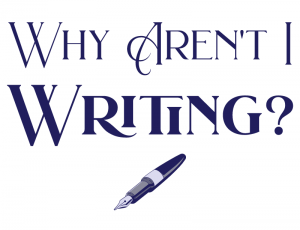

Dim ydy “Edit > Preferences” ar PC, ydy “Tools > Options”, ond dim ydy gwahanol ar PC.
Ond dim ydy G?µgyl yn y Gymraeg yma. Never mind :o)
Comments on this entry are closed.